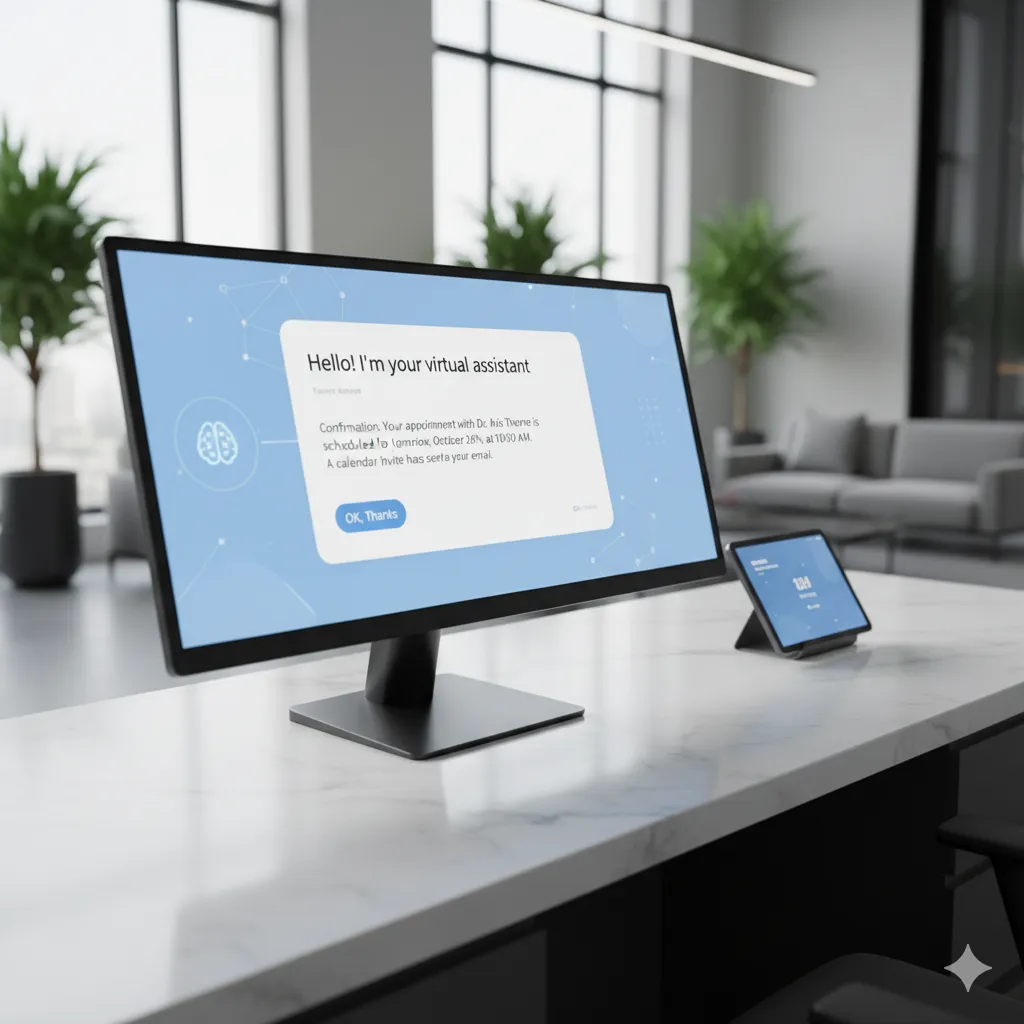
Never Miss a Booking Again: How AI Is Changing Appointment Scheduling
In the “always-on” world, customers expect the ability to book services anytime, anywhere — even outside business hours. For SMBs, missing a booking due to slow response or manual bottlenecks equates to missed revenue. Fortunately, appointment scheduling software UK has evolved. AI now powers chatbots and intelligent systems that automate booking, reminders, rescheduling, and follow-up — so you never lose a lead. In this post, we’ll dive into how AI booking systems are transforming appointment workflows, what online appointment booking chatbots can accomplish, and how to implement an automated booking system that works reliably for your small business.
Why Inaccessible Booking Hurts SMBs
Lost leads: Many prospective clients drop off if they can’t book instantly.
Manual overhead: Staff juggling calls, messages, calendar sync, reminders — mistakes happen.
No-show costs: Unattended slots waste time and income.
Poor user experience: Customers prefer convenience — having to call during business hours feels antiquated.
Switching to online systems is now table stakes. But not all scheduling tools are equal — and that’s where AI adds real advantage.
The Evolution: From Static Calendars to Smart AI Booking
Traditional scheduling tools let you set availability blocks and let users pick slots. The leap forward is integrating AI to:
Understand natural language (“I’d like to book next Wednesday afternoon”)
Handle conflicts and suggest alternative slots
Route bookings based on service type, staff availability
Send reminders and follow-up messages automatically
Integrate with SMS, email, chat platforms
Reschedule or handle cancellations dynamically
The result: fewer admin tasks, fewer errors, higher booking conversion.
Key Components of an AI Booking System
Natural language interface: Chatbot or message interface asks follow-up questions.
Real-time availability engine: Syncs calendars across staff, rooms, etc.
Reminders & follow-ups: Automates confirmations, countdown reminders, no-show nudges.
Rescheduling & cancellations: AI handles requests gracefully, offering alternate slots.
Rules & filters: If a booking is urgent, or for certain client types, assign to specific staff.
Integration: Connects with CRM, messaging, payment systems, email.
This is what the modern automated booking system looks like under the hood.
Benefits for Small Businesses
24/7 booking availability: No longer limited to business hours.
Higher conversion rates: Quick and frictionless booking boosts completed appointments.
Reduced no-shows: Automated reminders and confirmations further reduce dropouts.
Lower staff burdens: Admin tasks handled by AI, freeing your team for higher-value work.
Better resource utilization: Optimise slot usage, avoid booking conflicts.
Data insights: Identify peak booking times, cancellation trends, lead-to-booking conversion.
A London-based wellness clinic implemented an AI booking assistant and reported a 23% increase in new appointment bookings within two months, plus a 15% decrease in no-shows.
Challenges & How to Mitigate Them
Scheduling conflicts: Ensure your tool handles concurrency and overlap gracefully.
User misunderstanding: Offer fallback “manual booking” paths if user asks unusual queries.
Overbooking risk: Set capacity buffers.
Integration failures: Syncing with multiple calendars (Google, Outlook) can break — test thoroughly.
Data accuracy: Keep your availability, service durations, buffer times updated.
Add guardrails and human oversight during rollout, and monitor logs/errors regularly.
Implementation Roadmap
Phase 1: Audit & planning
List all services, durations, staff availability, buffer rules.
Document call volumes, peak times, cancellation behavior.
Phase 2: Choose a platform that supports AI booking
Pick one that offers chatbot booking, reminders, API support, and calendar syncing.
Phase 3: Build and test your flows
Define chat paths for booking, rescheduling, cancellation.
Test edge cases (double booking, outside hours, staff unavailability).
Phase 4: Soft rollout
Start embedding it on your website or social pages for non-critical bookings. Monitor usage, dropouts, errors.
Phase 5: Full deployment & optimization
Open booking to all services. Use appointment scheduling software UK metrics: booking drop-off rate, no-show rate, time-to-book.
Phase 6: Iterate & expand
Offer multi-step booking (choose staff, service, add-ons), implement smart upsells, integrate with Follow-up tools for nurture.
Use Cases & Examples
A dental practice: patient books a cleaning; AI assistant finds open slots, confirms, then schedules follow-up reminder.
Consultancy: prospect says “I want a demo next week” — bot asks for preferred times, availability, books straight.
Salon: clients can book via chat on Facebook, website or SMS; the system handles cancellations and reschedules.
These examples highlight how online appointment booking chatbots reduce friction and close leads outside standard hours.
How Avenar AI Fits In
To fully realize this vision, your platform can integrate:
Webchat or chatbot modules that handle the conversational booking → Webchat
Follow-up / reminders for confirmations, no-show nudges → Follow-up
Messaging & unified inbox so interactions sync in one place → Messaging
CRM integration to connect bookings to customer records → CRM
Let’s talk about architecting your booking flows for your specific services. → Contact
Conclusion
Modern appointment scheduling software UK is no longer just about showing open slots. With AI integrated, you can let clients self-serve bookings around the clock, reduce no-shows, and streamline your admin load. The tools to build AI booking systems and deploy automated booking systems are at your fingertips. Start by mapping your services, selecting a smart platform, testing, then expanding. In doing so, you’ll unlock booking conversion, free time to focus on growth, and avoid losing business simply because someone couldn’t pick up the phone.
